Top 10 Software Tools for Remote Teams and Workers in 2024
In today's digital age, remote work has become the new norm, allowing companies to tap into a global talent pool and employees to work from the comfort of their homes. But for remote teams to thrive, the right software tools are essential. In this comprehensive guide, we will explore the ultimate remote software solutions that can boost productivity like never before.
From project management and communication tools to time tracking and file sharing platforms, we will delve into the top options available in the market. Discover how these tools can improve collaboration, streamline workflows, and keep your team connected, regardless of their location.
With the rise of remote work, businesses need to find ways to ensure seamless communication, efficient project management, and secure file sharing. Our guide will provide you with everything you need to know to harness the power of remote software and make the most of your virtual workspace.
Whether you are a freelancer, a team manager, or a remote worker, this guide will equip you with the knowledge and insights to optimize your productivity and achieve success in the digital world. Stay tuned for invaluable tips and recommendations on remote software solutions that can transform the way you work.
Advantages of Using Remote Software
Remote software offers numerous advantages for businesses and individuals alike. Firstly, it allows companies to access a global talent pool, enabling them to hire the best candidates regardless of their physical location. This opens up opportunities for diverse perspectives and skills, leading to enhanced creativity and innovation within teams.
Secondly, remote software eliminates the need for physical office spaces, reducing overhead costs such as rent, utilities, and maintenance. This can result in significant savings for businesses, allowing them to invest in other areas of their operations or offer more competitive compensation packages to remote employees.
Additionally, remote software promotes work-life balance by providing flexibility in terms of working hours and location. Employees can create their ideal work environment, leading to increased job satisfaction and overall well-being. This, in turn, leads to higher productivity levels and reduced employee turnover.
Common Challenges of Remote Work
While remote work offers numerous benefits, it also presents unique challenges that need to be addressed. One of the most common challenges is communication. Without face-to-face interaction, miscommunication can easily occur, leading to delays, misunderstandings, and a breakdown in collaboration. Remote software tools that facilitate real-time communication and video conferencing can help bridge this gap and ensure effective communication within remote teams.
Another challenge is maintaining accountability and tracking productivity. Without the traditional office environment, it can be difficult to monitor the progress of remote employees and ensure they are meeting their goals. Remote software solutions with built-in time tracking and project management features can help address this challenge by providing visibility into individual and team productivity.
Lastly, remote work can sometimes lead to feelings of isolation and disconnection. Employees may miss the social interactions and sense of camaraderie that comes with working in a physical office. Remote software tools that foster a sense of community and facilitate virtual team-building activities can help mitigate these feelings and keep remote teams engaged and connected.
Key Features to Look for in Remote Software
When choosing remote software for your organization, it's essential to consider the key features that will support your team's unique needs.
Here are some important features to look for:
Communication Tools: Look for software that offers real-time messaging, video conferencing, and screen sharing capabilities. These features enable seamless communication and collaboration among team members, regardless of their physical location.
Project Management: Remote software with robust project management features allows teams to organize tasks, set deadlines, assign responsibilities, and track progress. Look for features such as task lists, Gantt charts, and Kanban boards to help streamline workflows and keep everyone on track.
File Sharing and Collaboration: Remote teams rely heavily on file sharing and collaboration tools. Look for software that offers secure and easy-to-use file sharing capabilities, version control, and the ability to leave comments and annotations on shared documents.
Time Tracking and Productivity Monitoring: To ensure accountability and productivity, remote software should have built-in time tracking features. This allows managers to monitor work hours, track billable time, and gain insights into how time is being spent on different tasks.
Integration Capabilities: Consider software that integrates with other tools and platforms your team uses regularly. Seamless integration with project management, communication, and file storage tools can streamline workflows and improve efficiency.
By considering these key features, you can select remote software that aligns with your team's needs and enhances productivity and collaboration.
Here’s a roundup of the top 10 software tools that are essential for remote work in 2024, ensuring seamless collaboration and productivity regardless of geographical boundaries.
Essential Software Tools for Remote Work
Here are some of our favorite tools, empowering our team and our clients around the world to work remotely.
1. Slack
Key Features: Provides organized chat rooms (channels), private groups, and direct messaging along with integrated file sharing and powerful search capabilities.
Why It's Essential: Slack's seamless integration with numerous third-party services streamlines communication and centralizes workflows, making it a hub for remote teams.
2. Zoom
Key Features: Offers reliable video and audio calls, webinars, and live chat functionality.
Why It's Essential: Known for its user-friendly interface and robust features for large group calls, Zoom is invaluable for maintaining face-to-face communication among remote teams.
3. Asana
Key Features: Visual project management tool that allows teams to track their work with flexibility across different workflows.
Why It's Essential: Asana provides a clear platform for tracking projects and tasks, reducing the need for constant meetings and enhancing productivity.
4. Google Drive
Key Features: Cloud storage and collaborative editing of documents, spreadsheets, and presentations.
Why It's Essential: Enables easy access to files from any device, facilitating seamless collaboration among remote teams.
5. Mural
Key Features: Specializes in remote payments and invoicing with zero transaction fees, ideal for international teams and freelancers.
Why It's Essential: Mural simplifies financial operations, allowing remote teams to handle global transactions efficiently and transparently.
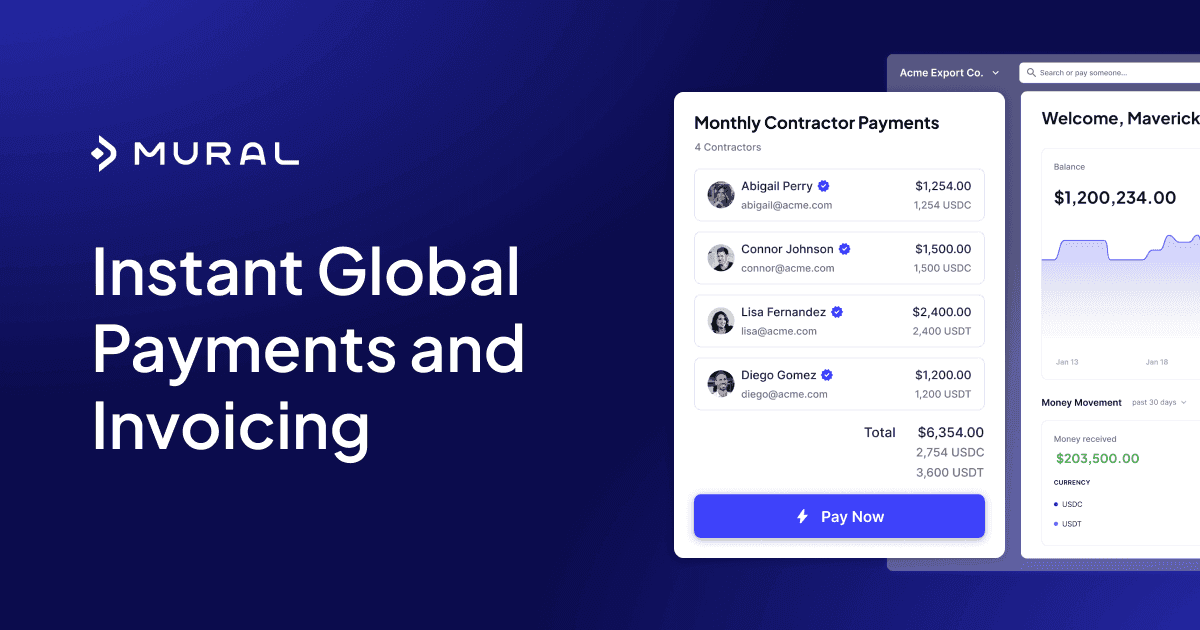
6. Notion
Key Features: An all-in-one workspace for note-taking, database handling, project management, and more.
Why It's Essential: Notion serves as a single source of truth for all organizational documents, streamlining information flow and management across dispersed teams.
7. Figma
Key Features: A cloud-based design tool that supports real-time collaboration throughout the design process.
Why It's Essential: Enables design teams to collaborate live from anywhere in the world, streamlining the product development process.
8. LastPass
Key Features: Manages and stores passwords securely while facilitating easy and secure sharing within teams.
Why It's Essential: Ensures that remote teams can safely access necessary tools and platforms without compromising security.
9. Loom
Key Features: Allows recording and sharing of quick videos, ideal for demonstrations or quick communications.
Why It's Essential: Cuts back on the need for lengthy meetings, allowing for asynchronous communication and clarification.
10. Airtable
Key Features: Part spreadsheet, part database, and entirely flexible, it lets teams organize their work their way.
Why It's Essential: Airtable combines the simplicity of a spreadsheet with the complexity of a database, offering powerful linking and data visualization for comprehensive project management.
Training and Support for Remote Software
To maximize the benefits of remote software, adequate training and support are crucial. Here are some strategies for providing effective training and support:
Comprehensive Onboarding: Include remote software training as part of the onboarding process for new hires. Provide detailed tutorials, documentation, and access to user support resources.
Virtual Training Sessions: Conduct virtual training sessions to guide team members through the features and functionalities of remote software. These sessions can be recorded for future reference or for team members who couldn't attend.
User Support Channels: Establish user support channels, such as email, chat support, or a dedicated support portal, to address any questions or issues team members may have while using the remote software.
Knowledge Base and FAQs: Create a knowledge base or FAQ section with commonly asked questions and troubleshooting guides. This provides self-help resources for team members to find solutions to common problems.
Continuous Learning Opportunities: Offer ongoing training and learning opportunities to ensure team members stay updated on new features and best practices related to the remote software.
By providing robust training and support, you can empower your team to make the most of remote software and optimize their productivity.
Final Thoughts
Remote work is here to stay, and with the right remote software solutions, businesses can unlock the full potential of their remote teams.
These top 10 software tools are vital for any remote team or worker looking to enhance productivity and maintain efficient operations.
In this guide, we explored the advantages of using remote software, the common challenges of remote work, key features to look for in remote software, and popular tools and platforms available. We also provided tips for implementing remote software, best practices for managing remote teams, case studies of successful implementation, and strategies for training and support.
With the knowledge and insights gained from this guide, you are now equipped to navigate the world of remote software and optimize your productivity in the digital world. Embrace remote software, harness its power, and watch your remote team thrive like never before.



