Getting Started with Mural: Account Set Up
Welcome to Mural. We offer an instant global payments platform with the lowest fees, enabling businesses to manage payroll and invoicing more efficiently. This leap towards instant, cost-effective transactions is a trend and a necessity in our global economy. As you learn about Mural's offerings and features, you will journey towards simplified, transparent, and swift international payments, unlocking a new level of financial fluidity that will redefine your business.
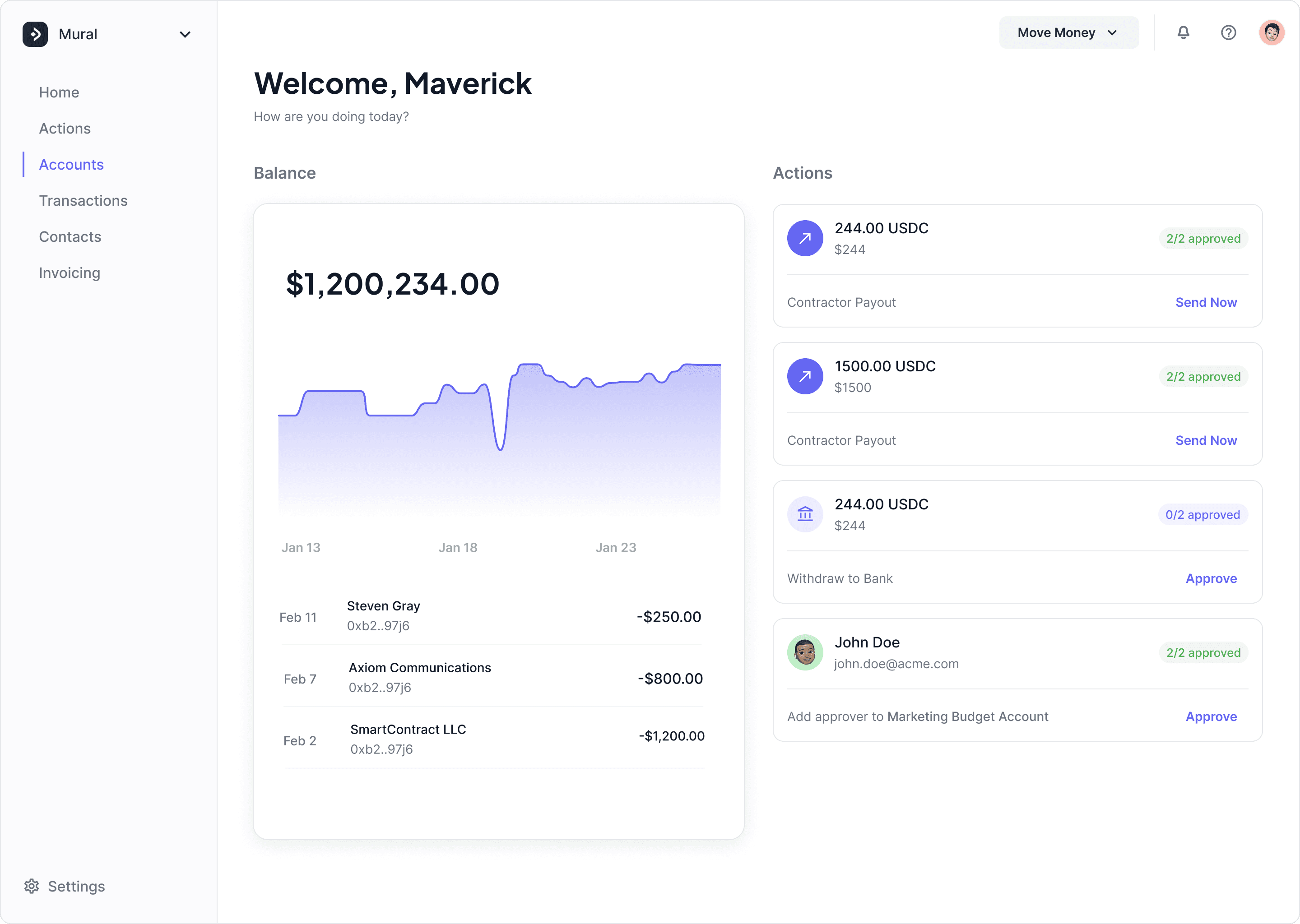
Setup Your Organization
Getting started on Mural is as seamless as joining with your email and inviting your team. Mural uses state-of-the-art authentication to secure your account and allows you to seamlessly see who has access to your organization at all times in your Organization Settings tab.
Here you will be able to invite your Head of Finance, Controller, Accountant, and many more operators who are critical to your financial functions while being able to configure different permissions & roles.
Secure Your Organization with Biometrics
Introducing Digital Signatures — all members of your organization will be required to secure their login with biometrics such as TouchID, FaceID, or other forms, using the latest authentication technology called Passkeys. This form of authentication is even more secure than passwords as it is uniquely tied to you.
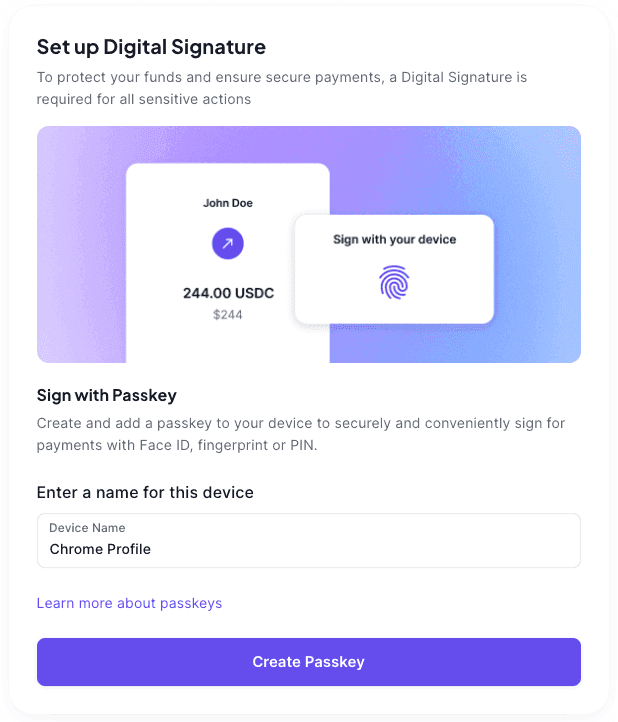
Our Digital Signature feature allows your team members to sign off on transactions using their unique signature, providing you with a secure, cryptographic audit log of all approvals for moving funds. This is a robust feature designed for ease of use and airtight security.
Verify Your Business
To add funds to your organization on Mural, you will need to verify your business. Business Verification is not mandatory but will unlock many features, such as connecting your bank account to move from dollars to digital dollars and vice-versa seamlessly.
This process is streamlined to make it easy for you to collect the documents you need, and verify your business owners’ identities, and you are then off to the races! This process normally takes minutes to complete and less than 1 day for review. If additional documents are needed, our support team will contact you.
Connect Your Bank Account
Connecting your bank account is as seamless as linking up your account via Plaid in your organization. Once your bank account is connected, you can go from dollars to digital dollars in seconds.
Add Funds to Your Account
Your accounts in your organization can be used to store digital currencies and pay anyone out in the world instantly. You can fund these accounts via other digital accounts off-platform or directly from your bank account. You can store any supported digital currency in these accounts and see your balances, transactions, and approvers in real-time.
Additionally, you can configure approvers & policies on your accounts to ensure that the right digital signatures are collected to authorize the movement of funds. For instance, a 2 out of 3 policy would ensure that at least 2 of the 3 approvers would have to sign off on every payout. These are highly configurable and give you the certainty needed to secure your assets.
Wrapping Up
Your Mural account is ready to go, marking a significant step forward in how your business handles finances. This is just the start; we have many more features to discover. Upcoming articles will walk you through your first payment, show you how to manage transactions, and help you get the most out of the Mural platform. We're excited to continue assisting your business as you fully utilize our global payment solutions. Welcome to Mural!



